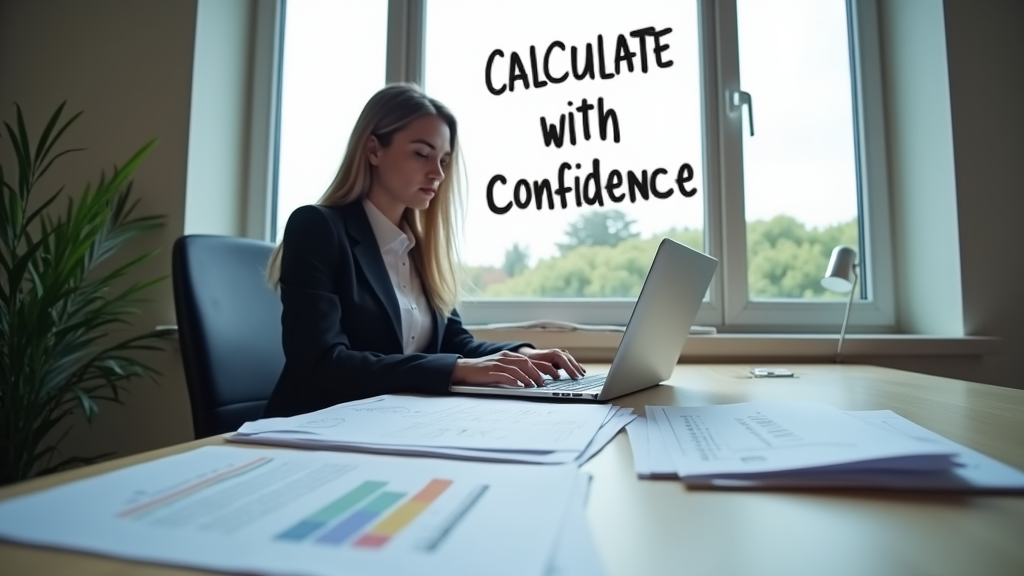What Is a Loan Calculator

A loan calculator is a simple tool that helps you figure out how much money you’ll need to pay each month for your loans. These handy calculators show you the total interest costs and help you understand different loan options before you borrow money.
Using a loan calculator takes away the stress of doing complex math and helps you avoid making expensive borrowing mistakes. You can quickly see how different down payments or interest rates affect your monthly payments. These tools give you the confidence to make smart choices about your loans, whether you’re buying a car, house, or taking out a personal loan.
Modern loan calculators have become much more helpful, offering detailed payment schedules that show exactly how much of each payment goes toward interest and principal. You can now compare multiple loans side by side, making it easier to pick the best option for your budget.
Essential Calculator Components
A loan calculator helps you understand your future payments by analyzing four key components: the principal amount (the money you borrow), the interest rate (the cost of borrowing), the loan term (how long you’ll pay), and the payment frequency (how often you make payments). These components work together to determine exactly how much you’ll need to pay each month.
The size of your principal directly affects your monthly payment – for example, borrowing $200,000 instead of $180,000 for a home will increase your monthly payment by about $100 with the same other terms. Your interest rate has a big impact too – on a $200,000 loan, the difference between a 4% and 5% rate could mean paying $120 more each month. The loan term also changes your monthly cost significantly – choosing a 30-year term instead of a 15-year term on the same loan amount will lower your monthly payment but increase the total interest you pay over time.
Understanding how these components affect your loan payments helps you make smarter decisions when talking to lenders. You can use this knowledge to negotiate better terms by knowing exactly how changes to the interest rate or loan term will affect your monthly budget.
Types of Loan Calculators
When you’re planning to borrow money, you’ll find several types of loan calculators to help with your calculations, including mortgage, auto, personal, and business loan calculators. Each calculator type helps you figure out monthly payments, interest costs, and the total amount you’ll pay over time. These tools make it easier for you to compare different loan offers and understand exactly what you can afford.
Specialized loan calculators include features that match the specific type of loan you’re considering. For example, mortgage calculators often include property tax and insurance calculations, while auto loan calculators might factor in vehicle depreciation and optional down payments.
Your choice of calculator should match the type of loan you’re planning to get. You’ll get the most accurate results by using a calculator designed specifically for your borrowing situation, whether you’re buying a house, car, or need funds for your business.
Reading Calculator Results
When you use a loan calculator, you’ll see three main numbers that tell your loan’s story: your monthly payment amount, the total interest you’ll pay over time, and the complete cost of your loan. These key figures give you a clear picture of both your regular budget commitment and the long-term impact of your loan.
The amortization schedule breaks down every payment you’ll make, showing exactly how much goes to principal and interest each month. You can see how your loan balance decreases over time, with more of each payment going toward principal as you progress through the loan term. This payment breakdown helps you understand how extra payments could save you money in interest over time.
Looking at calculator results side by side makes it easy to compare different loan options, like how changing your down payment or loan term affects your costs. You can use these comparisons to pick the loan that best fits your budget and financial goals.

Common Calculator Mistakes
When using loan calculators, many people forget to include property taxes and homeowners insurance in their monthly payment estimates. You might also overlook private mortgage insurance (PMI) if your down payment is less than 20% of the home’s value. Additional fees like HOA dues, maintenance costs, and closing costs are often left out of the initial calculations, leading to incomplete estimates.
These calculator mistakes can result in monthly payments that are hundreds of dollars more than you planned for in your budget. Such oversights might force you to stretch your finances thin or even prevent you from qualifying for the loan you thought you could afford.
To get accurate estimates, make sure to list every possible expense before using a loan calculator, including taxes, insurance, and any applicable fees. You can also talk to a loan officer who will help you understand all the costs involved in your specific situation.
Advanced Calculator Features
Modern mortgage calculators offer more than just basic monthly payment calculations. You can now explore features like extra payment impact analysis and bi-weekly payment schedules that fit your paycheck cycle.
Making extra payments or switching to bi-weekly payments can cut years off your mortgage term. Your total interest costs drop significantly when you pay more frequently or add extra amounts to your regular payments. These advanced payment options help you create a more aggressive repayment plan that matches your financial goals.
Scenario comparison tools let you see how different payment strategies affect your mortgage side by side. You can test various extra payment amounts or payment frequencies to find the approach that best fits your budget and savings goals.
Mortgage Calculator Tips
When you’re planning to buy a home, a mortgage calculator helps you look beyond just the basic loan payment. A good calculator lets you add important monthly costs like property taxes, homeowner’s insurance, and private mortgage insurance (PMI) to get a complete picture. These extra costs are easy to forget but they’re required parts of your monthly housing payment that your lender will collect along with your loan payment.
Your actual monthly payment can be hundreds of dollars more than just the basic mortgage amount once you add these extra costs. The total payment with taxes and insurance often surprises first-time homebuyers who didn’t account for these additional expenses.
You can use these detailed calculations to set realistic price ranges while house hunting and avoid falling in love with homes that might stretch your budget too thin. Having this complete monthly payment figure helps you create a more accurate budget and ensures you’re truly ready for homeownership.
Auto Loan Calculator Guide
Auto loan calculators help you compare different financing options without the pressure of a dealership environment. You can easily see the difference between dealer financing rates and what your local bank offers, helping you make an informed decision about which option saves you more money.
When using a loan calculator, you’ll want to include all the financial pieces of your car purchase to get an accurate picture. Adding your down payment and trade-in value will lower the amount you need to borrow, while factoring in taxes and fees shows the true cost of your purchase. Remember to include these numbers in every calculation you make to ensure you’re comparing equal scenarios.
Armed with these calculations, you can walk into a dealership knowing exactly what monthly payment fits your budget. This knowledge gives you confidence during negotiations and helps you spot if a dealer’s offer is competitive with other financing options you’ve found.

Personal Loan Calculations
Personal loan calculators help you understand exactly how much money you’ll need to set aside each month for loan payments. These tools break down your loan into easy-to-understand monthly costs, showing you the split between principal and interest payments. You can quickly see if a loan fits your monthly budget by entering different loan amounts and terms.
Looking at different loan terms side by side helps you pick the best option for your financial situation. Comparing interest rates from multiple lenders shows you how even small rate differences can save you thousands over the life of your loan.
Using calculators before applying for a loan prevents you from taking on more debt than you can handle. Smart planning with these tools helps you stay within your means and avoid financial stress later on.
Business Loan Calculators
Modern business loan calculators come with features that help you match loan payments to your business cycle. You can now find calculators that adjust your monthly payments based on your revenue, perfect for seasonal businesses or companies with varying income streams.
Your business loan calculator can be a powerful tool for planning future growth and checking if you can afford new investments. Using these calculators, you can test different scenarios like buying new equipment or hiring more staff to see how loan payments fit into your monthly cash flow. The results help you make smart choices about when to take out a loan and how much you can borrow without putting too much stress on your business.
Business loan calculators can show you how loan interest affects your tax deductions, which helps in your yearly tax planning. You can use this information to time your loan applications and payments in a way that gives you the best tax benefits.
Mobile Calculator Apps
Your smartphone can now handle all your loan calculations while you’re house hunting or meeting with lenders. You can quickly check monthly payments, interest costs, and amortization schedules right from your pocket, making financial decisions easier on the go.
Free loan calculator apps give you basic features like monthly payment calculations and simple interest computations. Paid versions typically include advanced features such as multiple loan comparisons, detailed amortization tables, and offline access. While free apps work well for occasional use, paid options offer more detailed reports and remove ads for a better experience.
Modern calculator apps let you save your calculations to the cloud and access them from any device, whether it’s your phone, tablet, or computer. You can also share your loan calculations directly with family members, real estate agents, or financial advisors through email or messaging apps.
Loan Calculator FAQ
How accurate are loan calculators?
Loan calculators give you reliable estimates for fixed-rate loans. They work best when you input accurate information about your loan amount, interest rate, and term.
Can loan calculators handle variable interest rates?
Basic loan calculators typically work with fixed rates only. For variable rates, you’ll need a specialized calculator that can factor in rate changes over time.
What about prepayment penalties?
Most standard calculators don’t include prepayment penalties automatically. You’ll need to check your loan agreement for specific penalty terms and add these costs manually to your calculations.
How do extra payments affect the loan term?
Extra payments can significantly reduce your loan term and total interest paid. Many calculators let you add one-time or regular extra payments to show you the impact on your loan schedule.
Should I trust online loan calculators?
Free online calculators are good for initial estimates. For important financial decisions, use calculators from reputable financial institutions or consult with a financial advisor.
How do I account for fees and insurance?
Basic loan calculators might not include all fees and insurance costs. Add these expenses separately:
- Origination fees
- Private mortgage insurance (PMI)
- Property taxes
- Home insurance
- HOA fees
Remember that loan calculators are helpful tools for planning, but they’re just one part of your decision-making process. Always verify the actual loan terms with your lender before making final decisions.